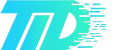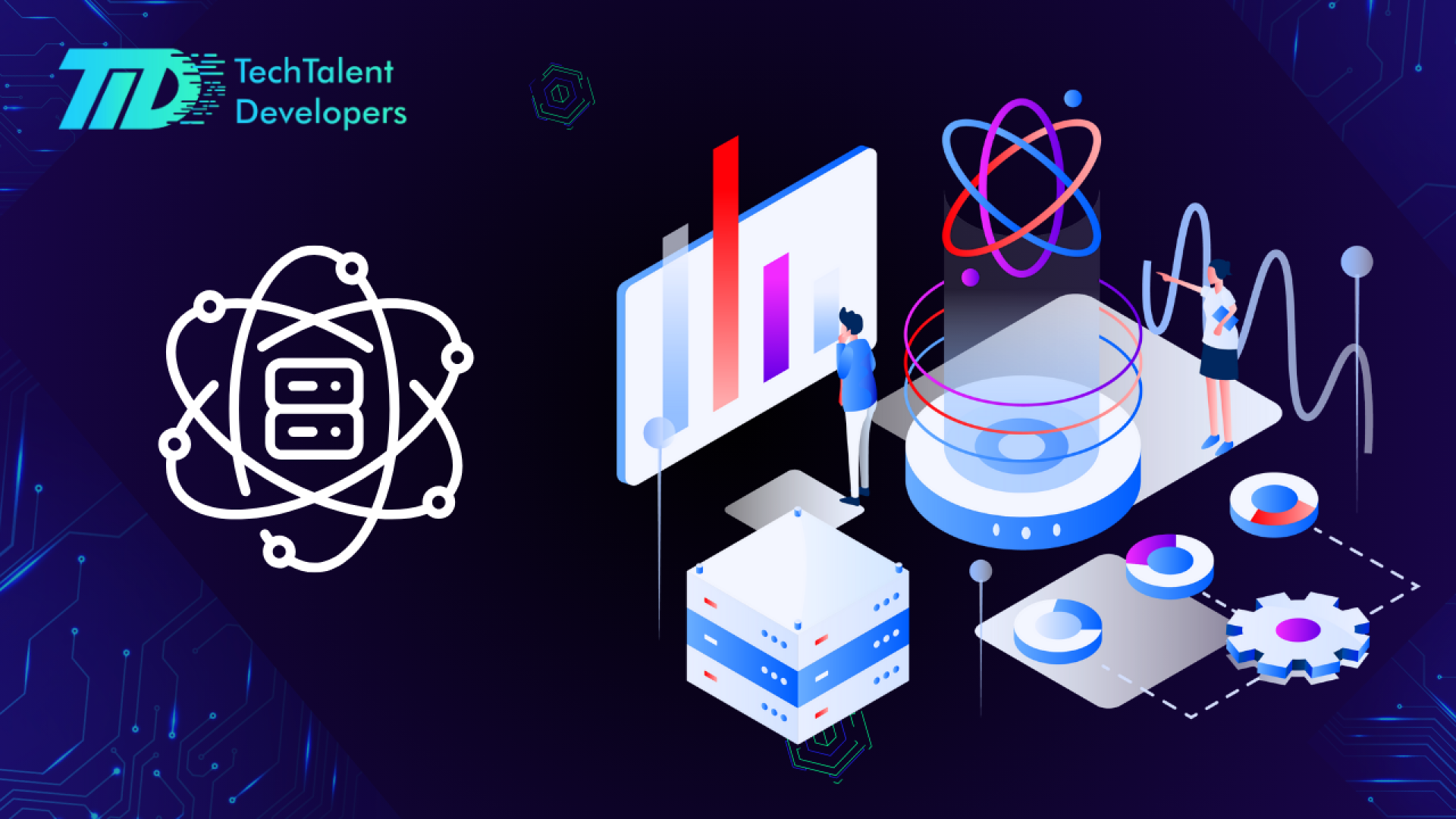Currently Empty: ₹0.00
Latexify Tutorial: Beautify Mathematical Equations in Python
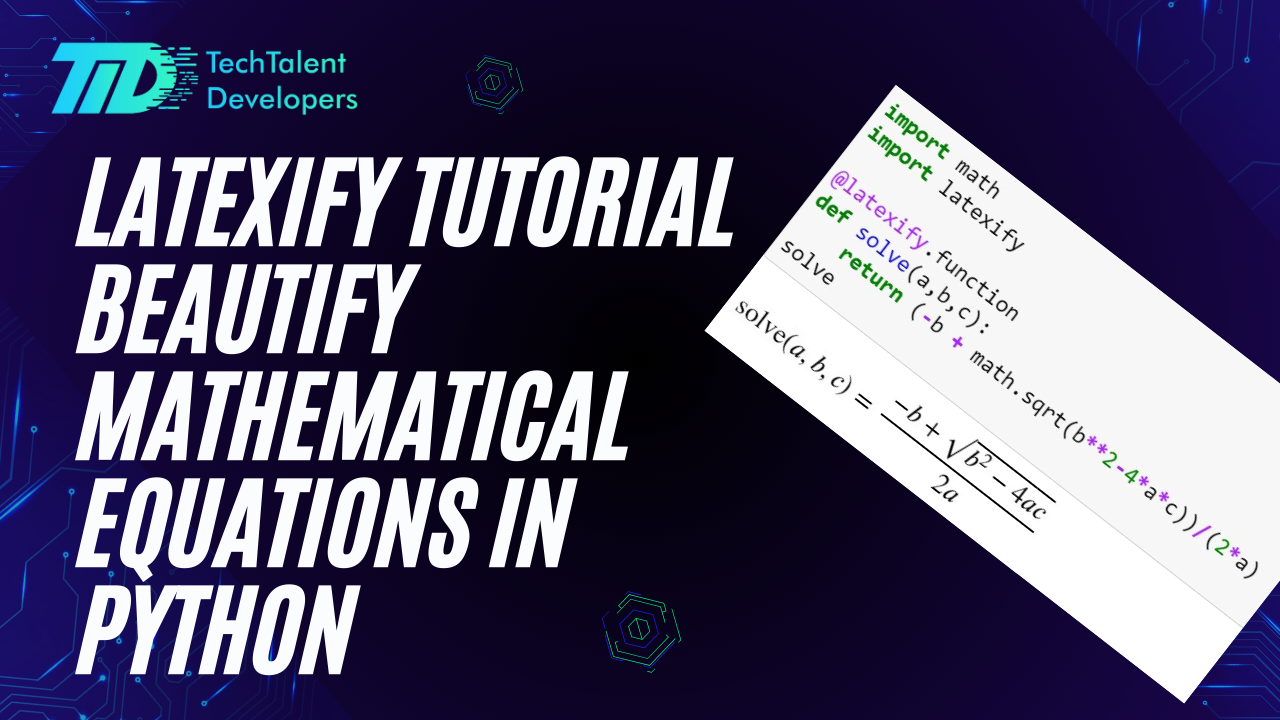
Welcome to this in-depth tutorial where we will examine the process of beautifying mathematical equations using latexify library in python. This Latexify Tutorial will teach you to make mathematical equations readable.
Step 1: Configure The Python Environment
Verify that Python is installed on your computer. If not, go to Python’s official website to download and install the most recent version.
Step 2: Installing Necessary Libraries
Launch a terminal window or any Python Tool and use the following command to install the necessary libraries:
pip install latexify-py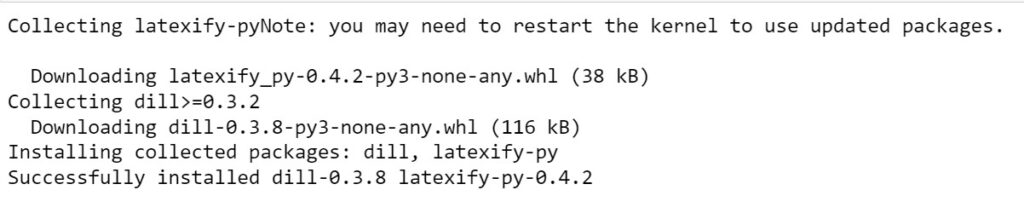
This command installs latexify, a library that allows us to make mathematical equations readable.
Step 4: Implementing The Code
Let’s now construct the Python code which is an formula to find zeroes of the quadratic equation. Launch the coding editor of your choice and start a new script.
import math
import latexify
@latexify.function
def solve(a,b,c):
return (-b + math.sqrt(b**2-4*a*c))/(2*a)
solve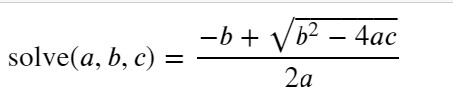
Step 5: Customize and Test
Feel free to customize the code according to your needs. You can modify the script to beatify some other equations such as
@latexify.function
def fib(x):
if x==0:
return 1
elif x==1:
return 1
else:
return fib(x-1)+fib(x-2)
fib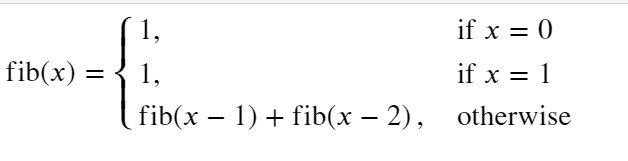
Step 6: Conclusion
Congratulations… You have successfully learn how to make mathematical programs more readable in python. This script serves as a basic example and you can explore more features of Latexify to enhance and adapt the script based on your specific requirements. To learn more interesting about the libraries of Python !Join Python Course at TechTalent Developers