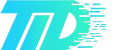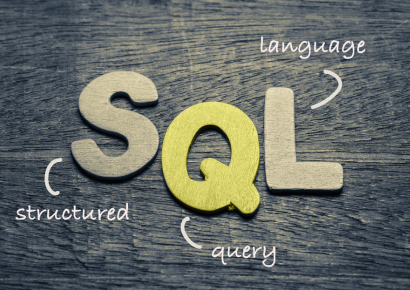Currently Empty: ₹0.00
About Course
Embark on a transformative journey into the world of spreadsheet analysis and data manipulation with our Excel Fundamentals Bootcamp. This comprehensive program is meticulously designed to provide participants with a solid foundation in Microsoft Excel, one of the most widely-used spreadsheet software. Whether you’re a business professional, a data analyst, or an aspiring Excel power user, this bootcamp is your gateway to mastering the essentials of Excel for efficient data organization, analysis, and visualization.
What You Will Learn:
- Introduction to Excel:
- Gain a comprehensive understanding of the Excel interface, including workbooks, worksheets, and cells.
- Basic Formulas and Functions:
- Explore fundamental Excel formulas and functions for calculations. Learn to use SUM, AVERAGE, COUNT, and more.
- Cell Referencing and Named Ranges:
- Master cell referencing techniques and the use of named ranges for efficient formula creation.
- Data Entry and Formatting:
- Learn best practices for data entry and formatting in Excel. Understand how to present data effectively using formatting options.
- Data Sorting and Filtering:
- Explore data sorting and filtering capabilities in Excel. Learn to organize and analyze data sets of varying sizes.
- Charts and Graphs:
- Dive into creating charts and graphs in Excel. Understand different chart types and visualization options for effective data presentation.
- PivotTables and PivotCharts:
- Master PivotTables and PivotCharts for dynamic data analysis. Learn to summarize and analyze large datasets with ease.
- Data Validation and Conditional Formatting:
- Explore data validation techniques to control and validate data entry. Learn how to apply conditional formatting for visual data analysis.
- Advanced Formulas (IF, VLOOKUP, HLOOKUP, INDEX-MATCH):
- Delve into advanced Excel formulas, including IF statements, VLOOKUP, HLOOKUP, and the powerful INDEX-MATCH combination.
- Data Analysis with What-If Analysis Tools:
- Understand the use of What-If Analysis tools in Excel, including Goal Seek and Scenario Manager.
- Data Consolidation and External Data Connections:
- Learn to consolidate data from multiple worksheets or workbooks. Understand how to connect Excel to external data sources for live updates.
- Excel Macros and Automation:
- Explore the basics of Excel macros and automation. Understand how to record and run simple macros to automate repetitive tasks.
- Real-World Projects:
- Apply your skills through hands-on projects, creating real-world spreadsheets that showcase your proficiency in Excel.
Throughout the bootcamp, you’ll be guided by experienced instructors with real-world Excel expertise. The program combines theoretical concepts with practical applications, ensuring you graduate with the skills needed to succeed in the dynamic field of spreadsheet analysis and data manipulation using Microsoft Excel.
Join us on this immersive journey into Excel. Enroll in the Excel Fundamentals Bootcamp and gain the expertise to leverage Excel for efficient data management and analysis. Whether you’re starting your Excel journey or aiming to enhance your spreadsheet skills, this bootcamp is your launchpad to success in the world of Excel.
Course Content
Tags